Cyber Security Awareness Month 2017
Dogsbody Technology is happy to be a champion of National Cyber Security Awareness Month (NCSAM) to get everyone thinking about their security online.
Online safety is our shared responsibility, and it starts with STOP. THINK. CONNECT.
STOP: make sure security measures are in place.
THINK: about the consequences of your actions and behaviours online.
CONNECT: and enjoy the internet.
We actively believe that security is not something you “do” (I’ve built this server now I’m going to secure it), it is something that has to be thought about as part of the culture of the business we are in. It is also something that has to be done at all levels of the business including customers and suppliers.
Follow these basic tips throughout October – and all year-round! – to help protect yourself, your information and promote a more trusted internet for everyone.
Own your online presence – Set the privacy and security settings on websites to your comfort level for information sharing. It’s OK to limit how and with whom you share information.
Personal information is like money. Value it. Protect it. – Information about you, such as purchase history or location, has value – just like money. Be thoughtful about who gets that information and how it’s collected by apps and websites.
Keep a clean machine – Keep all software on internet-connected devices – including PCs, smartphones and tablets – up to date to reduce risk of infection from malware.
Get 2 steps ahead – Your usernames and passwords are not enough to protect key accounts like email, banking and social media. Turn on two-factor authentication (2FA) – also known as two-step verification or multi-factor authentication (MFA) – on accounts where available. Two-factor authentication can use anything from a text message to your phone to a token to a biometric like your fingerprint to provide enhanced account security.
Share with care – Think before posting about yourself and others online. Consider what a post reveals, who might see it and how it could be perceived now and in the future.
Declutter your mobile life – Most of us have apps we no longer use and some that need updating. Delete unused apps and keep others current, including the operating system on your mobile device.
Do a digital life purge – Perform a good, thorough review of your online files. Tend to digital records, PCs, phones and any device with storage just as you do for paper files. Get started by doing the following:
- Clean up your email: Save only those emails you really need and unsubscribe to email you no longer need/want to receive.
- Back it up: Copy important data to a secure cloud site or another computer/drive where it can be safely stored. Password protect backup drives. Always back up your files before getting rid of a device, too. You can’t go wrong with the classic 3-2-1 Backup Strategy -3 total copies of your data, 2 of which are local but on different mediums (read: devices), and at least 1 copy offsite (for if your house/office burns down).
Know what devices to digitally “shred” – Computers and mobile phones aren’t the only devices that capture and store sensitive, personal data. External hard drives and USBs, tape drives, embedded flash memory, wearables, networking equipment and office tools like copiers, printers and fax machines all contain valuable personal information.
Clear out stockpiles – If you have a stash of old hard drives or other devices – even if they’re in a locked storage area – information still exists and could be stolen. Don’t wait: wipe and/or destroy unneeded hard drives as soon as possible.
Empty your trash or recycle bin on all devices and be certain to wipe and overwrite – Simply deleting and emptying the trash isn’t enough to completely get rid of a file. Permanently delete old files using a program that deletes the data, “wipes” it from your device and overwrites it by putting random data in place of your information ‒ that then cannot be retrieved.
For devices like tape drives, remove any identifying information that may be written on labels before disposal, and use embedded flash memory or networking or office equipment to perform a full factory reset and verify that no potentially sensitive information still exists on the device.
Most of these suggestions just require time. There really is no excuse.




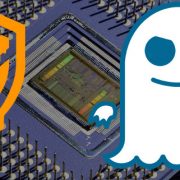

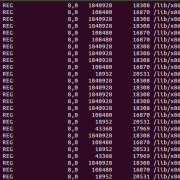
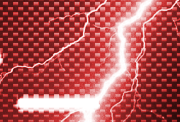




Leave a Reply
Want to join the discussion?Feel free to contribute!