Password Managers: What, How & Why?
So its 2019 and the new years resolution are on hold; Veganuary is over and Marie Kondo is helping us declutter our servers lifes. We expect a few new website and apps have caught your attention and you’ve created an account using a unique strong 12+ character password. Right?
Unfortunately data breaches are as prevalent now as they ever were. If you are still trying to memorise all your passwords, or writing them down, or the big no no, reusing them then make 2019 the year you improve your relationship with passwords.
Today we are talking about Password Managers as a method of creating and storing your passwords.
What is a password manager?
A password manager is an app, device, or cloud service that stores your passwords in an encrypted vault that can only be unlocked with a single master password. This means you only have to remember one ultra secure password not 100’s.
How does a Password manager work?
The video below (from 2017) clearly explains why you should stop memorising your passwords and why a password manager maybe a great first step to managing and securing them.
Two keys points:
- The password manager creates the random passwords for you – A password manager isn’t a place to store your own made up passwords, its a place to create random computer generated ones. I don’t even know my own passwords, I just know one master password.
- A password manager can store other information too – for example – the security questions some websites ask you for, mothers maiden name, first pet, first school, where you meet your husband/wife, provided these aren’t being used to prove your identity, can be completely fictitious and different for every account you set up.
Adding a further level of security
Our other blog on Multi -Factor Authentication explains about a further level of security you can use if offered.
A poll in 2018 saw more than three quarters of 2,000 UK adults do not see the point of ‘unnecessary’, ‘overly complicated’ internet security measures, ironically 46% had been victims of banking fraud. I’ll let you draw your own conclusion!
Don’t let this be you, even if a password manager doesn’t appeal at least use unique strong 12+ character passwords. With a password manager you can have easily have a 64 character password and it will 4 untrigintillion years to crack. If its easy to create and “remember” why wouldn’t you.
And finally why 12+ characters?
A 12 character unique random password would take a computer about 3 thousand years to crack, however this true story from 2017 proves to us that it could take a whole lot longer. Always be aware that a 3 thousand year password may well be a 300 year password in 10 years time so the more characters the better.




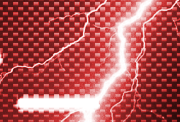


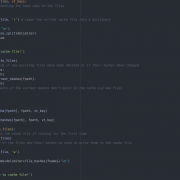




Trackbacks & Pingbacks
[…] You’ll be prompted to create your site and local keys, make sure you record them in your password manager. […]
Leave a Reply
Want to join the discussion?Feel free to contribute!