WP-CLI – The Swiss Army Knife For WordPress
WP-CLI (WordPress Command-Line Interface) is an open source project providing a command-line interface for managing WordPress sites. It is an extremely powerful and versatile tool, being able to carry out pretty much any operation that would normally be carried out via the web control panel, along with some additional functions that are only available via the CLI.
We use WP-CLI extensively here at Dogsbody Technology. It allows us to streamline and automate our WordPress set up and maintenance routine, so we thought we’d spread the word and get everybody else in on the action.
Installation
There are a few installation methods for WP-CLI, all which are documented here. We typically use the Phar installation method, which is as simple as:
curl -O https://raw.githubusercontent.com/wp-cli/builds/gh-pages/phar/wp-cli.phar
chmod +x wp-cli.phar
sudo mv wp-cli.phar /usr/local/bin/wpBasic Usage
Unless otherwise instructed, WP-CLI will operate on the site contained in your current working directory. So if you want to work on a particular site you’ll need to “cd” to the installation directory before running your command, or alternatively you can pass the --path argument to WP-CLI. e.g.
wp --path=/var/www/dogsbody.com plugin install yoast
Creating a new site
As well as managing existing sites, WP-CLI can also set up new ones. You’ll need to create a MySQL database and user, but beyond that WP-CLI can handle the rest. A basic site download/install procedure may look something like this:
wp core download --locale=en_GB wp core config --dbname=database_name --dbuser=database_user --dbpass=database_password wp core install --url=www.dogsbody.com --title="Dogsbody's Website" --admin_user=dogsbody --admin_password=admin_password --admin_email= --skip-email
Re-Writing a site
We often have customers wanting to take an existing site and re-configuring it to work on a new domain, or wanting to add HTTPS to an existing site and update everything to be served securely. WP-CLI makes this otherwise quite complex process much easier with with it’s search/replace feature:
wp search-replace 'https://www.dogsbodytechnology.com' 'https://www.dogsbody.com' --skip-columns=guid
(It’s advisable to skip the guid column as the guid of posts/pages within WordPress should never change).
In summary, WP-CLI is a very powerful tool and one that anybody working with WordPress sites often should at least be aware of. It can save you heaps of time and help you avoid mistakes.
If you want any help with WP-CLI, then please contact us. Or if you want some seriously fast and secure WordPress hosting, be sure to check out our WordPress hosting.

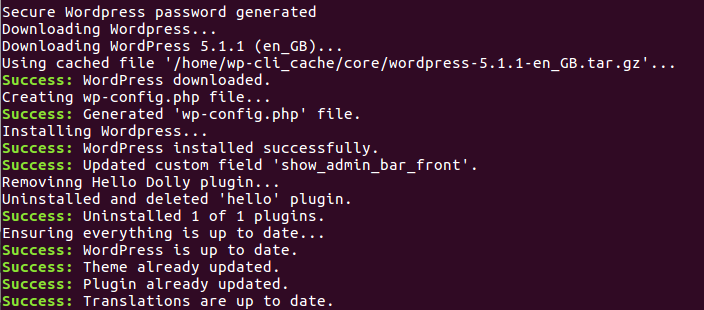


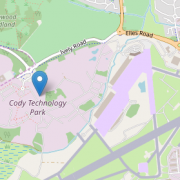



Leave a Reply
Want to join the discussion?Feel free to contribute!