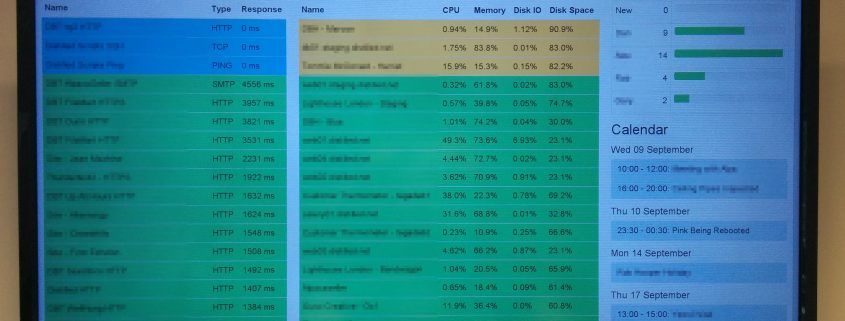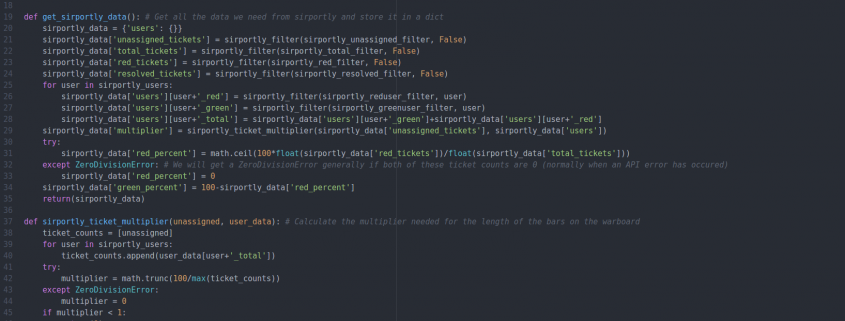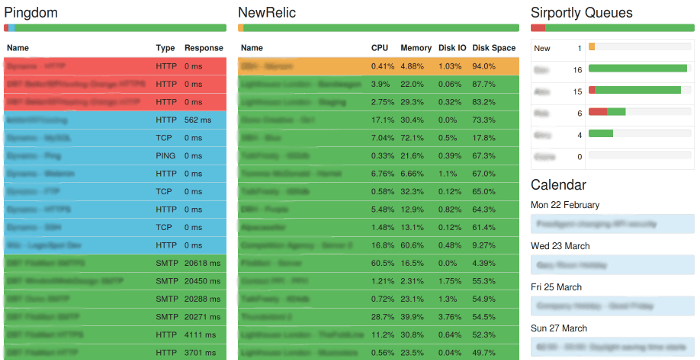Open-sourcing our Raspberry Pi Displayboard
Our office warboard runs off a simple Raspberry Pi plugged into a wall mounted TV however the code to get this to work reliably has taken a bit of tweaking over the years.
Today we continue our efforts to give back to the open source community by publishing our recipe for a solid, stable displayboard that can be used for anything from digital signage to office displays.
You can find all the code in our pi-display GitHub Repo.
This code…
- Waits for the TV/display to be turned on before proceeding.
- Reconfigures the resolution to match the best resolution the TV/display has to offer.
- Fixes itself and any bad configuration should corruption occur from a bad webpage.
- Works with the latest SSL technologies (TLS1.2).
- Supports CEC commands allowing you to control the TV via the HDMI cable.
- Installs fonts required for correct webpage rendering
Our office warboard is not only locked down to certain IP addresses but also uses the latest SSL protocols and ciphers. The stock chromium on Raspberry Pi wasn’t up to date (v22 when the current version is v51) and didn’t support the latest security protocols.
This repo used to use the epiphany browser instead which was more up to date (but not as stable). Now (28 Sep 2016) the Raspberry Pi team have released PIXEL which includes a much more up to date version of the Chromium browser.
This install also downloads and compiles the latest cec-client that allows you to turn the TV on and off each day via cron.
Let us know if you find this useful and feel free to fork and/or make pull requests 🙂